America’s unemployment is down to 5% and the Bureau of Labor Statistics reports a net job gain of 2.8 million (!) over the last 12 months. In short, the job market is strengthening, and that means that recruiting passive candidates is more of a necessity.
A candidate resume database is great place to start the search for these “hidden” potential hires, but you have to know how to get the most out of them. Below are the five basic boolean search practices that can help you find those needles (quality candidates) in a resume database haystack.
1. How to use AND, OR and NOT
AND, OR and NOT are primary commands that you can use alongside search terms to get results that better match your intent. To search for profiles which include two terms, you can separate those terms with the command “AND.” For instance, if you wanted to find a candidate that has both candidate marketing and social media experience, you might type in the following:
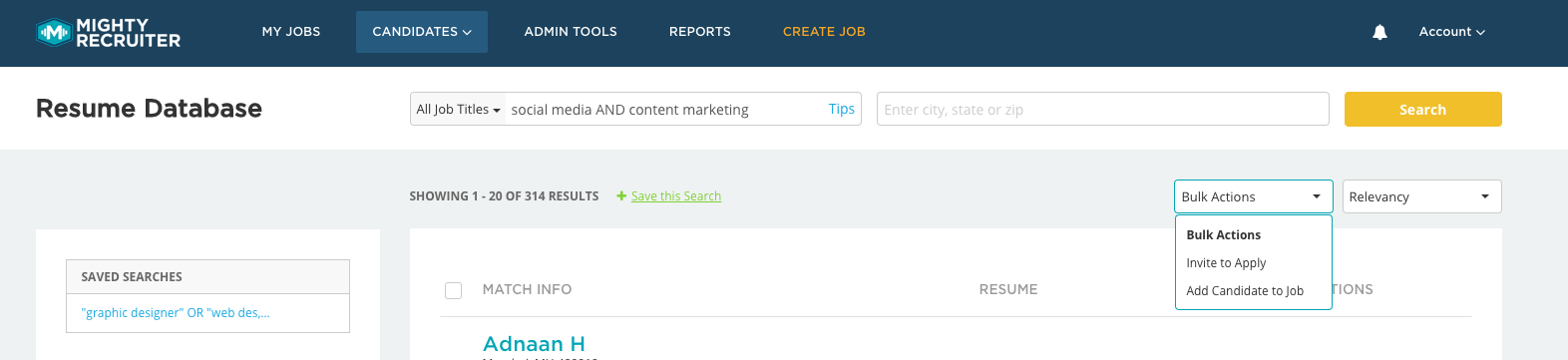
To broaden your search to find profiles that include one or more terms, separate those terms with the command “OR.” Notice below how resume database results go up by almost 4x when the candidate only needs experience in social media OR content marketing.
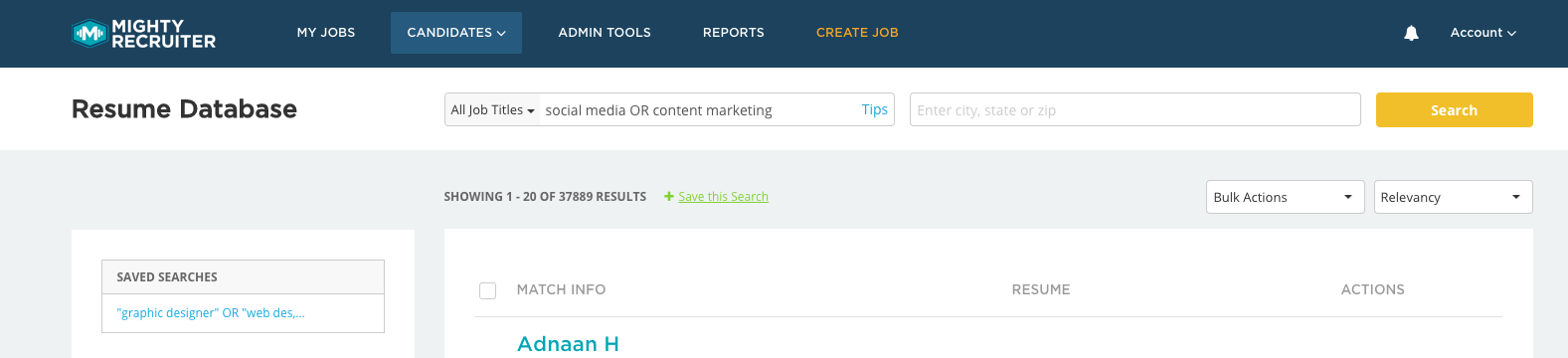
To do a search but eliminate results that include a particular term, use the command “NOT.” In the example below, the recruiter can see results that include content marketing but NOT social media. This can be a useful technique when you want someone with one skillset but not another.
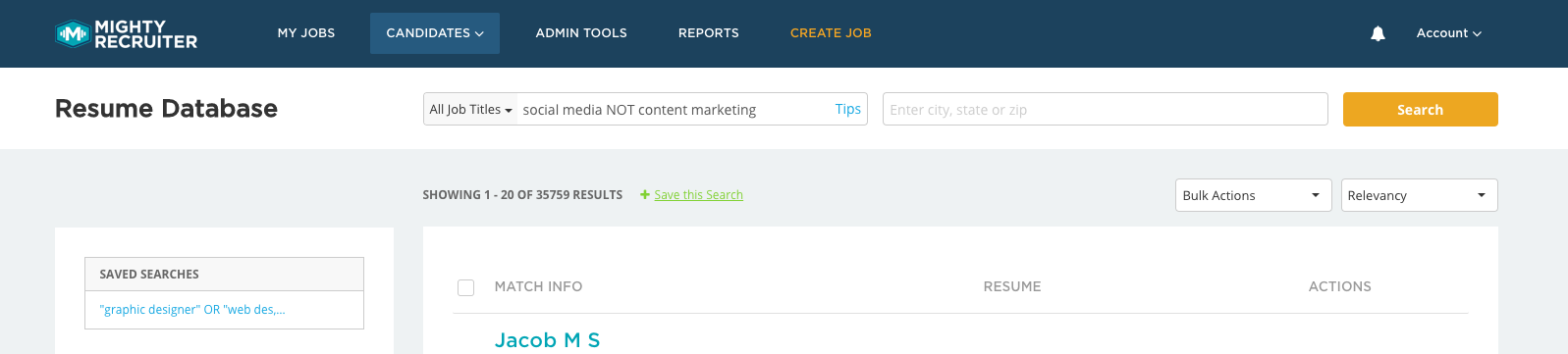
These three basic boolean commands can start you down the path of recruiting via boolean searches.
2. Use Multiple Keywords
Using multiple keywords in the same search can help you find candidates who have more of your required qualifications. Types of terms to consider basing your inquiry on are job title, company, years of experience, school name, degree, field of study and general resume keywords. Let’s dive into a couple of tangible examples of how to use multiple keywords.
If you are looking for someone who has a diverse set of skills, using an AND string can very effectively get you a shortlist. For example, if you are looking for someone who has experience social media marketing on specific platforms and managing the actual blogging platform, a search such as “twitter AND facebook AND WordPress” can yield great results:
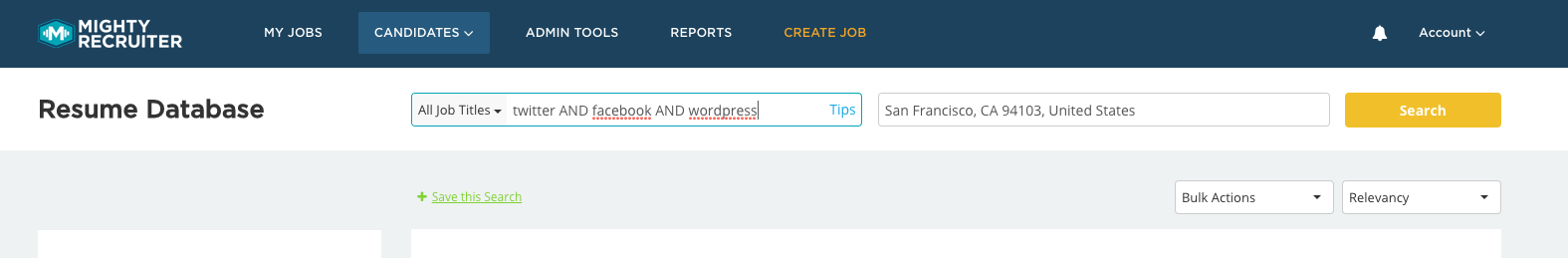
If you are looking for someone with specific skills and a certain approach to that skillset, you can get creative in your keyword choices. For example, say you are looking for a data-informed content marketing hire. A data-informed content marketer would probably use a phrase like “conversion rate” or “traffic” in their resume. A search for “content marketing AND conversion rate” yields a short list of content marketers who may be ready to make data-informed decisions for your company:
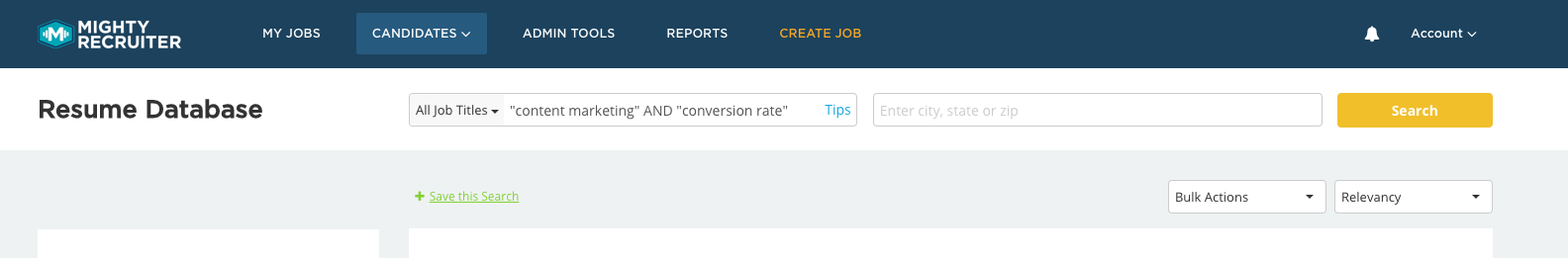
3. Quotation Marks
Much like searching Google by using specific terminology, the use of quotations is important to get the most out of resume database searches. By keeping a precise word order intact, you can reach a more specific skillset; i.e. if you search email marketing without quotations, resumes that have the word “email” or “marketing” will show up.
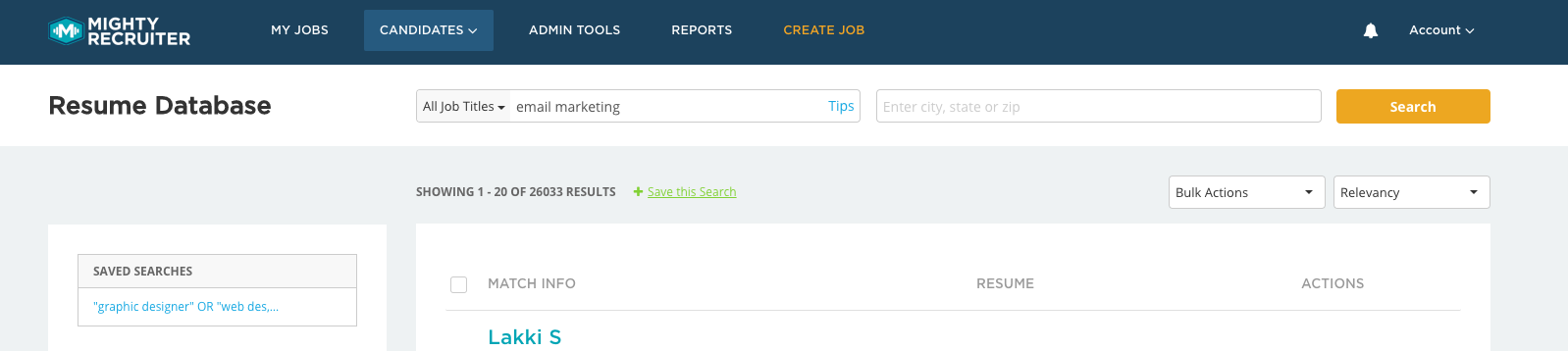
If you search for “email marketing”, only people with “email marketing” listed on their resume will show, which is very useful if you are looking for someone to run your “email marketing” campaigns.
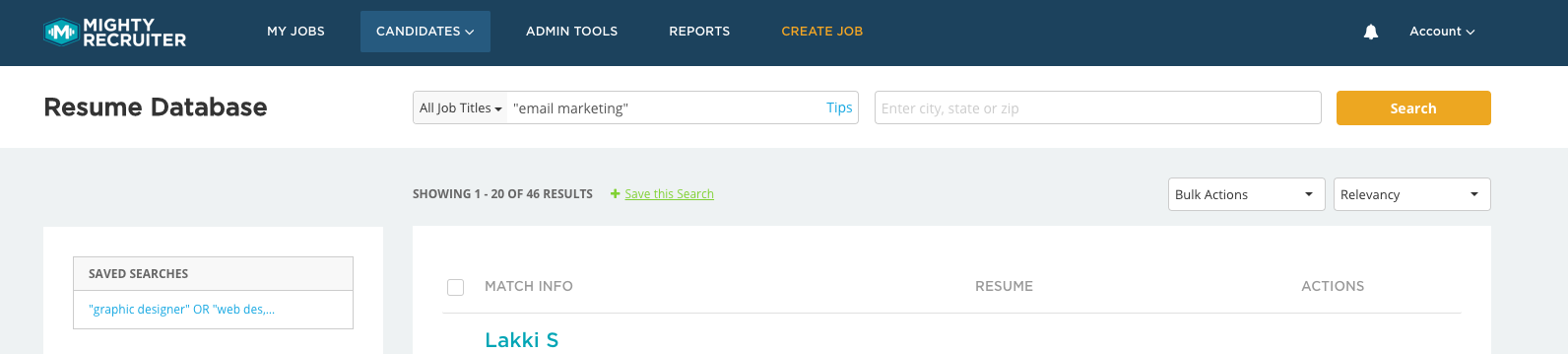
To get even more specific, like when you need talent to be able to use a specific program or technology, consider coupling your quotation marks search with the use of the AND command. Here’s an example of a search for the people who know how to use the email marketing program Marketo:
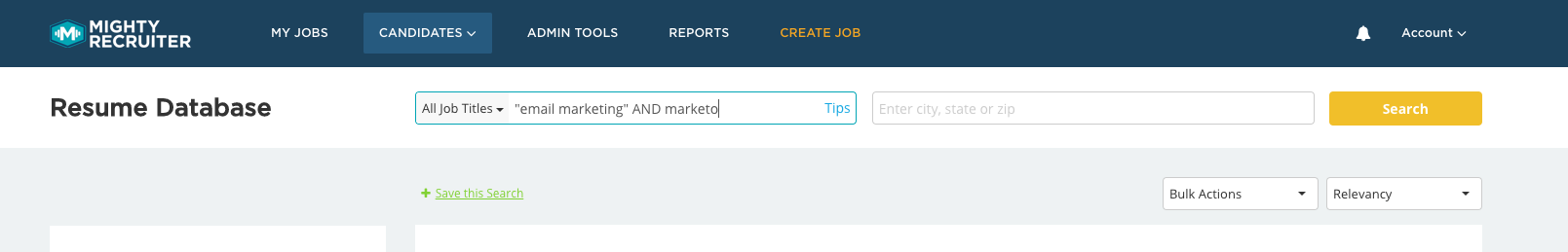
4. Location, Location, Location
Nearby candidates will have a higher response rate to your outreach. Remember to specify the location of the candidate you’re searching for by city, state or zip code. You can also filter by search radius (within 10, 50, or 100 miles of the job’s location) in some resume databases (like MightyRecruiter’s), depending on how near the candidate needs to be for the job. As some candidates list zip codes on resumes and others list cities, remember to conduct multiple searches using the variations.
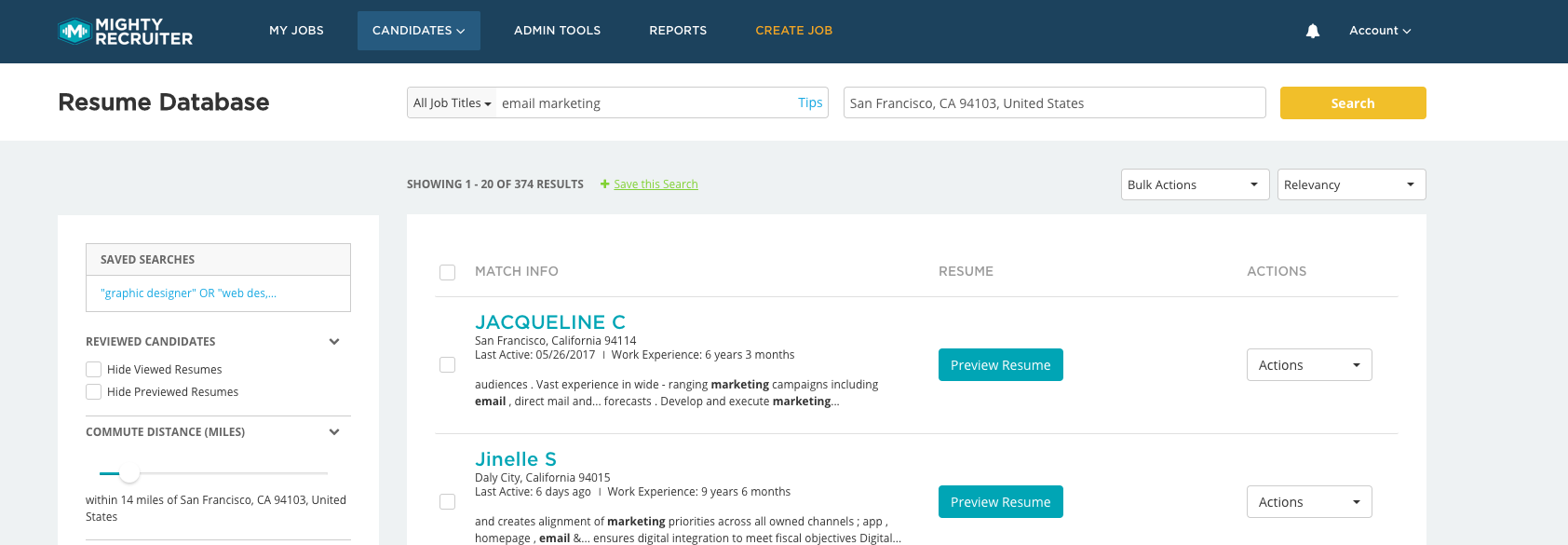
As you narrow the location radius, you will have less candidates to choose from, but the tradeoff can be worth it, as the candidates should have less of a commute barrier and should be more enticed to apply for your open position.
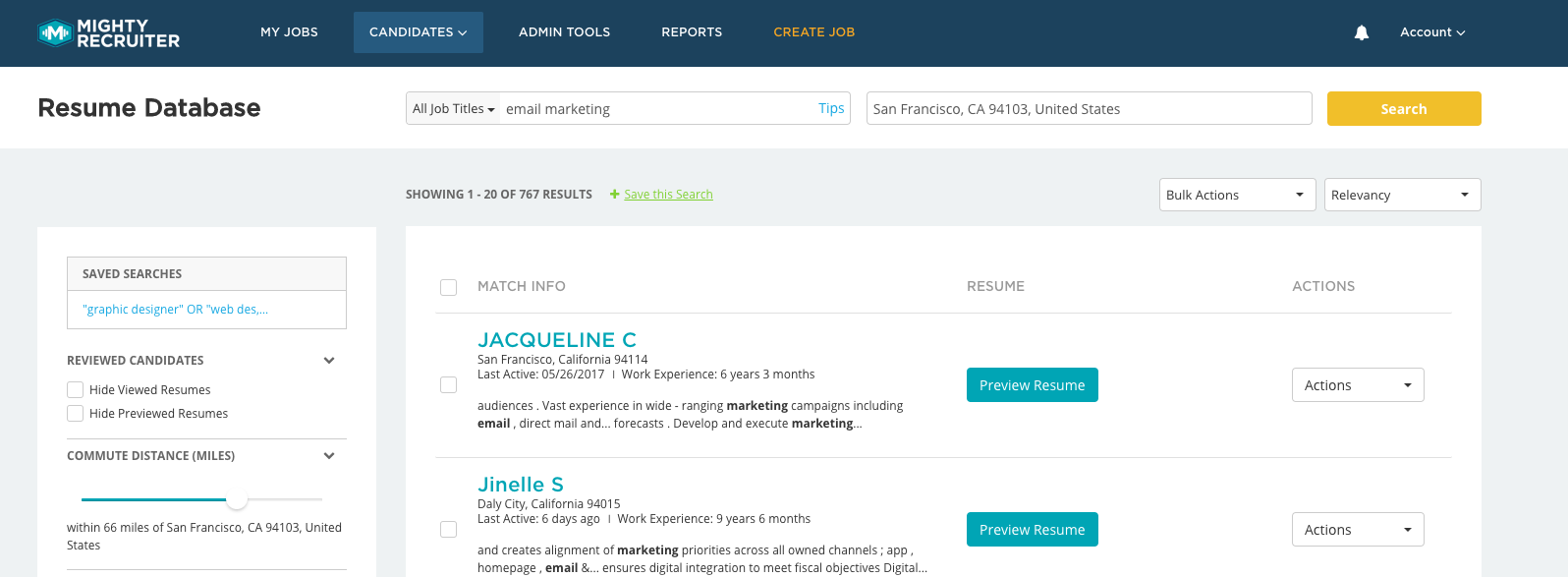
5. Wildcard!
Every list needs a good wildcard, and this one is quite literally the Wildcard Symbol * (or as it is more commonly known, the asterisk). Google treats the * as a placeholder for a different ending to a root word or phrase, i.e. the “*” can replace one or more letters at the end of a word or phrase. This might help you search for a job title or skill that can be phrased differently.
For example, if you are looking for all types of C developers (such as C++, C–, C#) you can search a resume database with “C* developer:
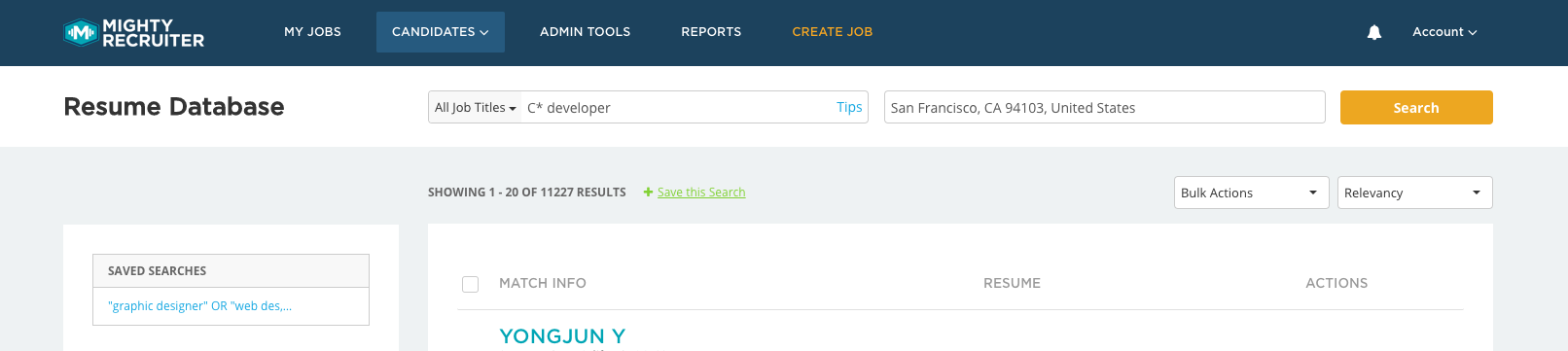
Wow, that’s a lot of developers in MightyRecruiter Resume Database! If you want to see what else you can find using your newfound boolean skills, get free access to MightyRecruiter today.
 MightyRecruiter
MightyRecruiter




Leave a Reply